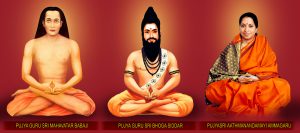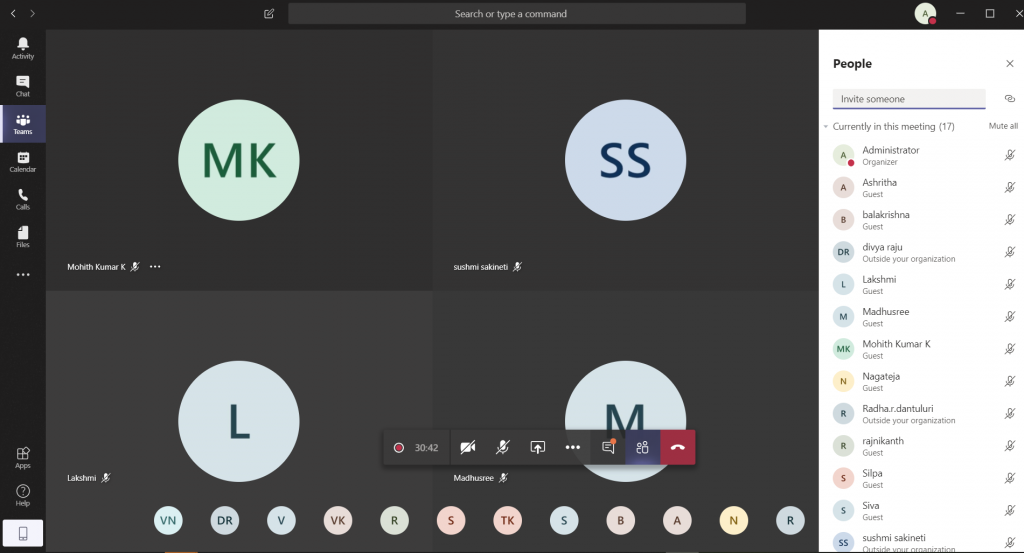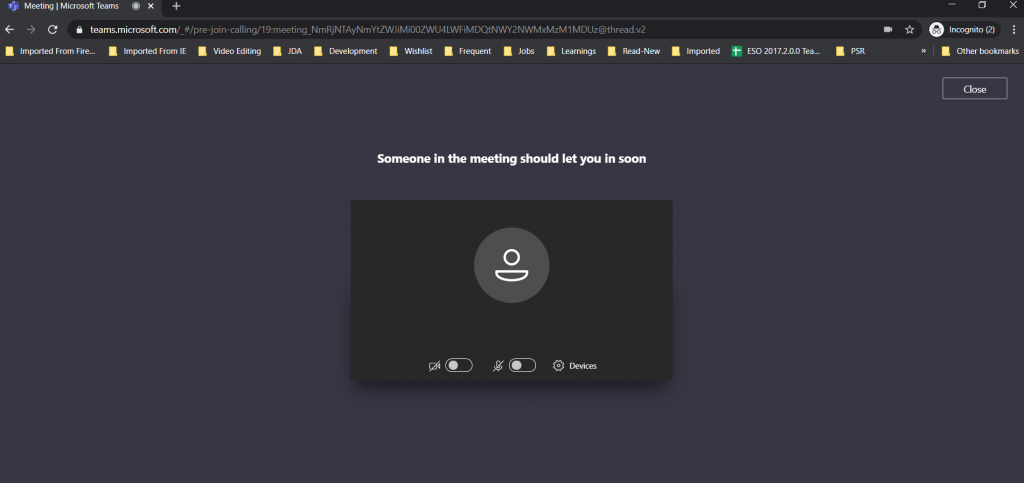Om Sushumna,
Divya Babaji Sushumna Kriya Yoga Foundation is conducting virtual group meditation due to lockdown and Covid-19 effect. Foundation is using Microsoft Teams application for virtual group meditations.
Please follow the instruction below to join the meeting (Mobile or computer)
Instructions connecting from Mobile
Step 1: Download Microsoft Teams from store
Google Play Store: https://play.google.com/store/apps/details?id=com.microsoft.teams
Apple Store: https://apps.apple.com/in/app/microsoft-teams/id1113153706
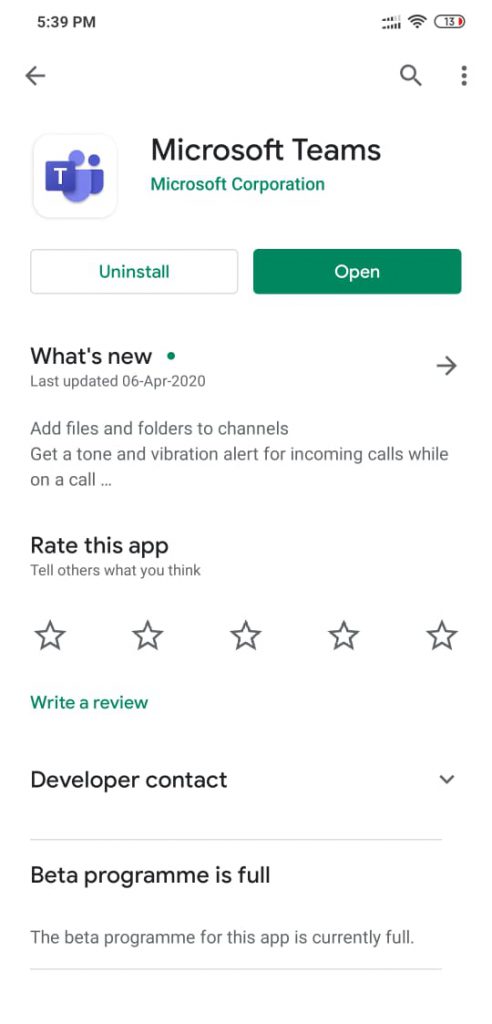
Step 2: Go to the link – Virtual Group meditation and click on join session
Step 3: Link will be opened in Teams application, click on Join as guest and enter your full name
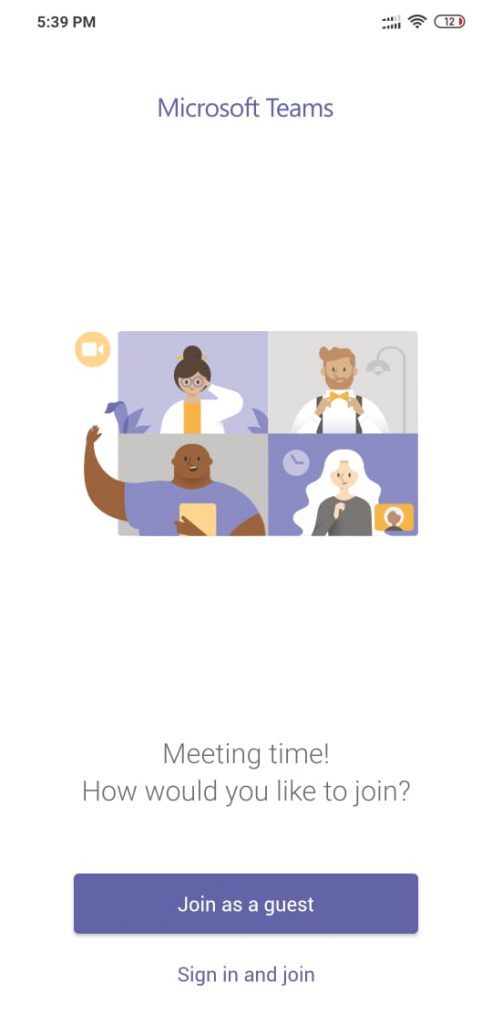
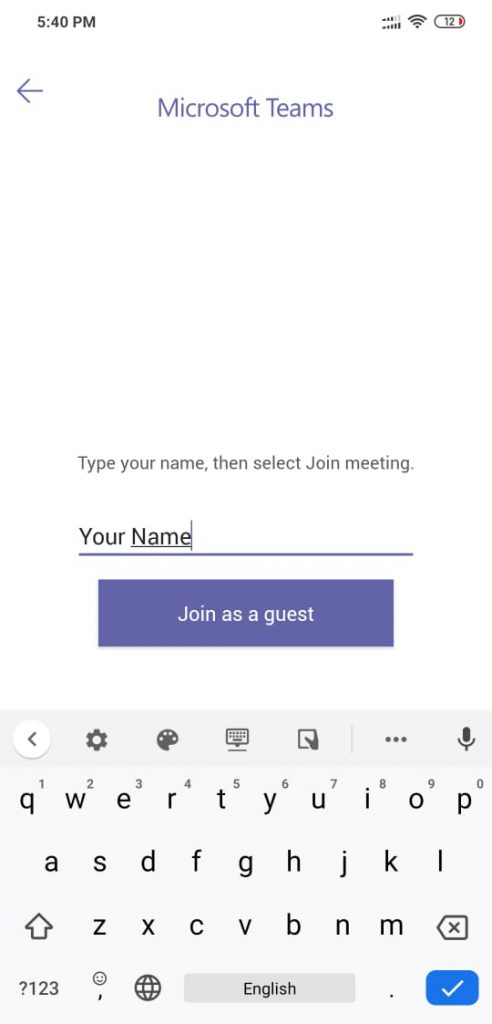
Step 4: Please wait until Administrator let you into the meeting
Instructions connecting from Computer/Laptop
Step 1: Click on the meeting link shared to you
Step 2: Click on Join on the Web Instead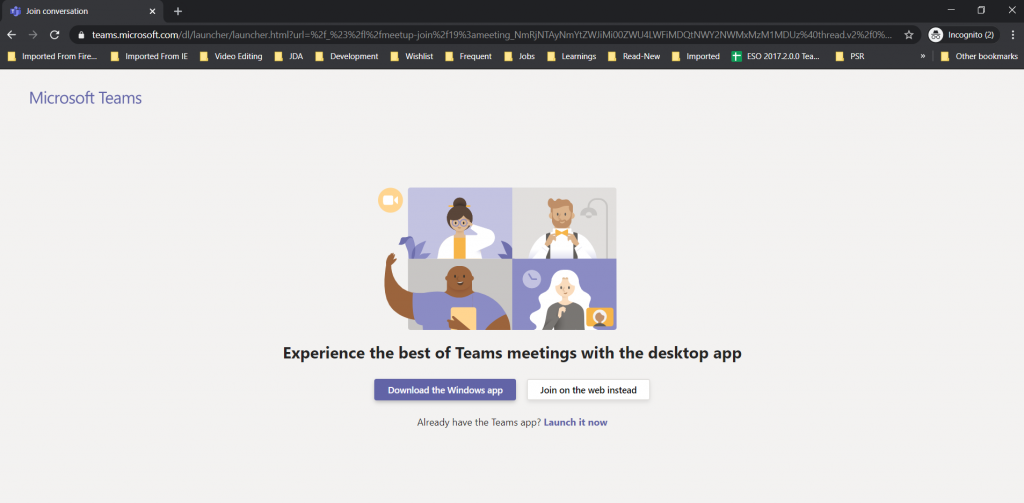
Step 3: Enter your Full name and click on the Join now
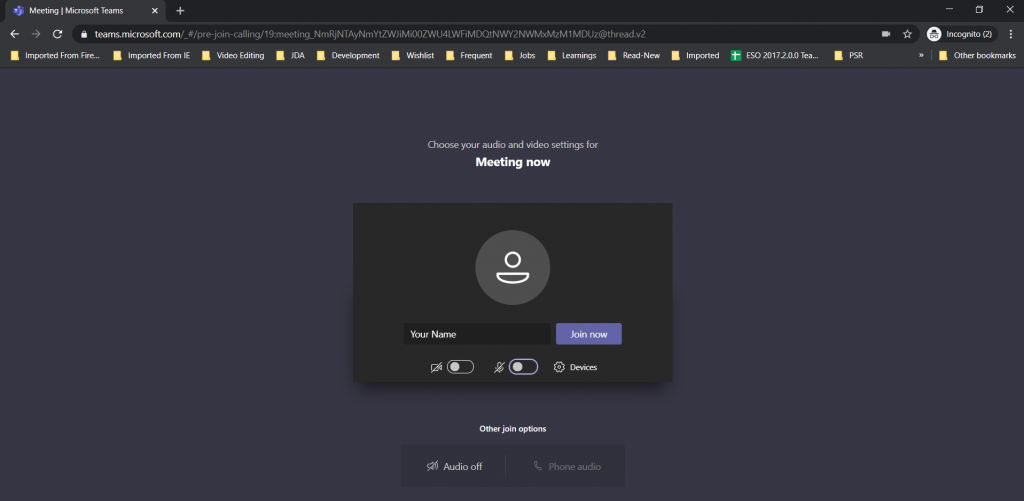
Step 4: Please wait until Administrator let you into the meeting
If you need any more information, please contact us on 9989937737, 8904090989, 7337555445 number.